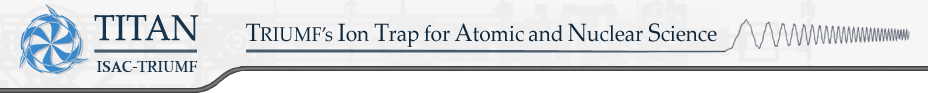RFQ Manual, version 1.0 (E. Mané)
For a general overview of the RFQ, how it works, etc, please check the group's PhD and MSc theses by clicking here.Also,this link shows a general beam line diagram, which is very useful for understanding how the RFQ connects with the rest of the system.
Step 0
- Logging into the TITAN-EPICS Main Menu page
- On Linux
- Open a terminal and type in "ssh -X titan@isacepics1.triumf.ca". Password required.
- On Windows
- Use for instance, x-win32. Double click on Sessions -> My Sessions -> "TitanEpics." Password required. Click "launch".
- On Linux
Step 1
- Start Ion source
- Check vacuum on TITAN control
- Go to Vacuum/Service on TITAN EPICS menu
- Look at TIS1:IG1 -> Good vacuum < 10-7 torr.
- Go to TRFC vacuum page
- Open gate valve (TIS1:GV1)
- Make sure RFQ section is OK
- N.B. The action of switching the vacuum gauges on and off usually closes the interlocked valves for the vacuum section -> Never touch TIS1:IG1 on/off switch.
- Go to Optics -> TRFCOptics1
- Check that TRFC:BIAS is 0
- Switch TRFQ/IS supplies on (TRFC: AC1A, AC1B, ACHV)
- Set TRFC:FIL0 to 1000 mA
- Switch all the remaining electrodes on
- Put 15 V on YCB3N/YCB3S to avoid interlock issues with EPICS controls.
- Set TRFC:BIAS to 20 kV (Start with 1 kV and increase voltage in steps of 1 kV).
- Click on TRFC:BIAS -> RST PIS, and switch it ON (yellow color is normal)
- Increase ion source current (TIS1:FIL0) to 2000 mA.
- Ramp source to 2400 mA.
- Put values of electrodes back to set values (numbers in blue on the right)
- To start from scracth :
- Go to main menu -> Save/Restore/Scale
- Click on "Select tune File"
- Open a recent file
- Click on "View tune snap", and use values from the file. It's best to type in manually.
- For now, in order to optimize, use all controls, apart from YCB1, XCB1 and YCB3.
- N.B. The closest Faraday cup that measures the current from the ion source and before the RFQ is FC3.
Step 2
- Start RFQ
- On TRFC Optics page, click on TRFC:RFQ (This will open the RFQ page). Alternatively you can go to Main Menu => RFSystems:RFQ
- To switch DC electrodes, go to Save/Restore/Scale
- Click on "Restore" -> Select tune file
- Make sure RFQ section is OK
- For forward extraction:
-
Use file 090923-1019_RFQ-forward-extraction.snap
- For reverse extraction:
-
Use file 0904004-133_RFQ-reverse-extract.snap
- Click on "View tune snap"
- Click on "Restore tune"
- Switch TRFC:TRFQ22/24 manually
- N.B.1 Electrodes RFQ3 and RFQ2 are actually "on" despite the black color on EPICS. The readback value is so low that EPICS thinks it is "off".
- N.B.2 Electrode TRFC:RFQ1 is connected to ground. The power supply for TRFC:RFQ1 is connected to TRFC:RFQ24 electrode (+).
- Make sure that the Fwd/Rvs triggers are off.
- Go to Main Menu/RF Systems/RF Generator
-
Very Important: Make sure everything is "off", because if we inject gas when the RF is "on" it will damage the RF circuit.
- To inject gas
- Main Menu => Vacuum/Service/TRFC Vacuum
- Open gate valves TRFC:IV0 and TRFCBL: IV0
- Go to TIS1 Vacuum1 page
- To activate the gas flow, open together
- TRFC:FG1
- TRFC:FG1:INV (No name on EPICS page)
- TRFC:FG1:OUTV (No name on EPICS page)
- Go to TRFC:FG1 and put 1 sccm.
- To activate the gas flow, open together
- To switch on the RF
- Go to RFSystems on Main Menu and click on "RF Generator"
- The procedure to switch the RF on is to go clockwise:
- Start with PSD. PSD needs to be set at 230 V. Always
- Switch on "Frequency Output Enabled".
- Switch on "RF DC".
- Likewise, the procedure to switch the RF off is to go anti-clockwise:
- In order to find the RF and amplitude for each mass - > Click here
Step 3
- Get the system ready to operate in DC mode up to FC3 @ 20 kV
- Go to "RFSystems" -> "RFQ" on main menu:
- Change TRFC:RFQ1 to "-7" V.
- Go to: "Main Menu" -> "RFSystems" -> "RFQ" -> "FW Trigger Setup"
- Make sure all triggers are off.
- Go to "Main Menu" -> "Optics" -> "TRF Optics 1"
- Set TRFC:EL5 to "-10000" V.
- Set TRFC:PB5 to "11125" V, for 20 kV extraction.
- Bringing the section after FC3 up:
- Type in the set values for Q1, Q2, Q3.
- Put FC0 in and set it into autorange.
- Put FC3 and FC0 together in the Strip tool.
- Keep tuning until a reasonable transmission is achieved
- Go to "RFSystems" -> "RFQ" on main menu:
- Get the system ready to operate in AC (bunched) mode @ 20 kV.
- Extraction in forward direction.
- Forward trigger manual Rev. 0.0
- Forward trigger manual Rev. 0.1
- Pulse Drift Tube switch diagram
- Go to "Main Menu" -> "RFSystems" -> "RFQ"
- "090923-1019_RFQ-forward-extraction.snap" should be loaded.
- Set TRFC:RFQ1 to "+5" V.
- Go to "Main Menu" -> "Optics" -> "TRFC Optics 1"
- Set TRFC:EL5 to "-3200" V.
- Set TRFC:PB5 to "18000" V.
- Very important: Never apply more than 20 kV on PB5. This will damage the HV switch.
- Open all gate valves.
- Go to "Main Menu" -> "RFSystems" -> "RFQ" -> "FW Trigger Setup"
- Extraction enabled on.
- N.B. Make sure that the "Fibre Output Inversion" -> "Invert tube trigger" is on for forward extraction.
- Extraction in reverse direction
- For general reference on the VME module used for reverse extraction :
- Reverse trigger manual Rev. 0.0
- RVS extraction ppg timing cycle
- N.B. The YCB3N and YCB3S outputs need to be exchanged from the forward extraction VME module to the reverse extraction module.
- Go to "Main Menu" -> "RFSystems" -> "RFQ"
- "0904004-133_RFQ-reverse-extract.snap" should be loaded.
- Set TRFC:RFQ1 to "+5" V.
- Open all gate valves in the polarizer section.
- Go to "Main Menu" -> "RFSystems" -> "RFQ" -> "Rvs Trigger Setup"
- Extraction enabled on.
- For general reference on the VME module used for reverse extraction :
- Extraction in forward direction.
Step 4
- Getting the beam upstairs around the bend.
- Go to "TRF Beam line" under "Main Menu" -> "Optics"
- Also open "TSYBL Optics".
- Under this page, go to "EBIT-MPET". Make sure TSYBL:CCB4 is on
- N.B. To send beam straight to MPET, go to "RFQ-MPET" page. Make sure the electrodes below are set to 0 V:
- TSYBL:XCB0L
- TSYBL:B1
- TSYBL:B8
- TSYBL:XCB8L
- Type in the set values for the elements around the bend.
Step 5
- Using YCB3N and YCB3S as beamgates
Troubleshooting
- Procedure for opening HV cage:
- Check that RF is switched off.
- Check that buffer gas valves are closed.
- Put Faraday cups FC3 and FC0 in.
- Slowly ramp down Pulse Drift Tube electrode PB5
- Slowly ramp down Einzel lens EL5
- N.B. If the RFQ HV cage needs to accessed, as well as the RFQ itself, then the ion source needs to be switched off.
- In this case, FIL0 needs to be slowly ramped down to "0"
- TRFC:BIAS should be ramped down slowly. (Steps off 1000 V is fine).
- Switch off :
- TRFC:AC1A
- TRFC:AC1B
- TRFC:AC1H
- To open the cage, use the keys according to the numbers provided in the transfer boxes.
- Once the RFQ cage is opened
- Check that all 5 green leds (+15V,-15V,+24V,-48V) on Canbus 24V module are on.
- N.B. The -48V led usually goes off after a HV spark, or if the power of the whole rack goes off.
- If any of the leds is off, pull DC16, DC24 connectors and plug them back.
- Check that all 5 green leds (+15V,-15V,+24V,-48V) on Canbus 24V module are on.
- Reports on the RF electronics for the RFQ
- Procedure to change ion source
- Procedure to change gas bottle
- Check vacuum on TITAN control